Payment Summary Report
Last modified 6/18/2020 8:36:53 AM EST |
Added by Paywow Team
Applicable To
Complete Payroll
Contractor Pay
Employees
Contractors
Purpose:
Through the Payment Summary Report, the administrator can track the break-up of the count and amount of check/direct deposit payments made to contractors on the payday, breakup, and summary of deductions, reimbursements, and payments.
Scope:
Details of check/direct deposit payments, a summary of deductions, reimbursements, and payments made to contractors on the payday presented as the Payment Journal Report.
To learn about how to pay contractors in PayWow, click here.
Filters:
Year, Date Range.
Running the Report:
- From the Reports menu, choose Payment Reports >> Payment Summary Report.
- Select the Year and Date Range for which the report is to be generated.
- Click Generate Report to view the report against each Pay Run ID.
- You can also select to view reports based on the Pay Period.
Output Fields:
Providing a broad summary, all details associated with contractor payments are listed.
- The report is generated on payday.
- The break-up of the number of contractors paid by check/direct deposit.
- Paycheck summary with the breakup of check/direct deposit amounts made is provided.
- Deduction summary with the breakup of deduction types is provided.
- Reimbursement summary with the breakup of reimbursement types is provided.
- Payment summary of the payments made is provided.
Sample Report:
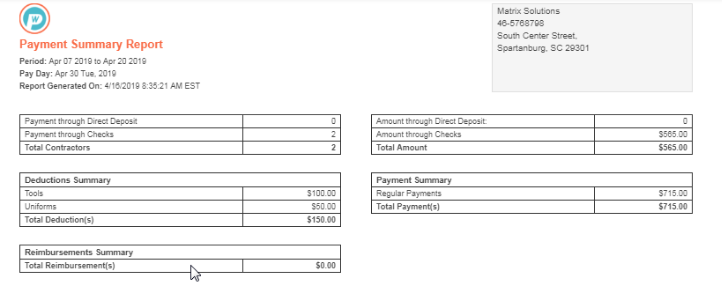
Export Format: